Think about what matters most to you in a website builder. Is it the cost? The ease of use? The speed of building a site?
With so many options available, it's tough to figure out which is the perfect fit for your needs.
Weebly has long been the go-to option for many because it's free and user-friendly. WordPress is incredibly versatile and can build powerful sites, but it often requires a deeper understanding of website building. Durable, powered by AI, can build an entire website in 30 seconds. So, which one should you go for?
Let's find out which of these three could be your ideal match for building your website.
Weebly vs. WordPress vs. Durable at a Glance
- Weebly: Ideal for beginners and small businesses. It offers a range of customizable templates and basic features suitable for straightforward website creation.
- WordPress: The most popular content management system globally. WordPress has extensive customization options through themes and plugins. It caters to many users, from bloggers to large-scale businesses.
- Durable: An AI-powered website builder that simplifies the website creation process. It integrates advanced AI tools for design, SEO, and content creation, making it ideal for users seeking a balance between ease of use and innovative technology.
Durable Overview

At Durable, we have a website builder that seamlessly bridges the gap between ease of use and advanced functionality, catering to beginners and experienced users.
By entering a few details about your business — type of industry, location, and name — our AI algorithm generates a professional website for you in 30 seconds.
This rapid development is a game-changer, especially if you need to establish an online presence quickly.
We at Durable understand the value of simplicity. Our platform is designed to be intuitive and straightforward, ensuring that anyone, regardless of their technical background, can easily create and manage an AI website.
We also prioritize the security of your website. Every Durable site is fortified with DDOS protection, SSL encryption, a firewall, and a global CDN, ensuring a safe and reliable online experience for you and your visitors.
Durable Core Features
1. Ease of Use and Customization
Creating a new website with Durable is incredibly user-friendly. You don’t need any coding knowledge or experience in web design.
Our platform asks you three basic questions about your business type, location, and name. Once you provide this information, the AI begins crafting a full website tailored specifically to your business needs.

The AI doesn’t just create a generic site. It optimizes the website for search engines by including relevant keywords related to your business type and location.
This way, your website is more likely to rank well in online searches, increasing visibility to potential customers.
After the AI generates your website, you can easily change any section. For example, to edit the “Services” section, you hover the mouse over it and click the edit icon to open the edit panel, and you’re ready to modify text, images, or color schemes.
Once your edits are complete, click “Save” to save the updates.
If you’re not satisfied with a certain section or the entire website, there’s no need for a manual overhaul. Our “regenerate” option allows the AI to redesign parts of the entire site. This feature provides an effortless way to refresh your site’s look, ensuring it stays modern and appealing.
However, you need to be signed up to customize your website.
2. SEO Tools
The integration of SEO tools in a website builder is a necessity. Effective SEO tools ensure your website is aesthetically pleasing, functional, and discoverable by search engines.
When Durable generates your website, it strategically includes keywords relevant to your industry. This is a crucial aspect of SEO, as it helps improve your website’s visibility on search engines like Google.
By embedding these tailored keywords, Durable ensures that the content aligns closely with what potential customers in your industry are searching for. This increases the likelihood of your website appearing in relevant search results.
Also, having a mobile-optimized site is vital for good SEO. More users are accessing the internet via mobile devices, and search engines like Google prioritize mobile-friendly websites in their rankings.
Websites built with Durable are designed to be mobile-optimized. This means they automatically adjust to fit the screens of various devices, ensuring a seamless user experience. This optimization boosts your SEO and enhances user engagement and satisfaction.
To see how your site looks on mobile, you'll see the desktop icon on the top right corner in the Durable editor. Click on it and choose mobile or tablet to toggle between desktop and mobile.

While we provide a strong foundation for SEO through industry-specific keywords, you can edit and optimize the content further.
You can refine the website copy to align with your unique brand voice and target audience. This customization allows for a more personalized SEO strategy, ensuring your content ranks well and resonates with your visitors.
The ability to regularly update and tweak your website’s content is crucial, as SEO trends and best practices are constantly evolving. Durable easy-to-use editing features ensure that keeping your content fresh and aligned with the latest SEO guidelines is straightforward.
3. AI Tools
Beyond the initial website creation, we integrate AI-powered tools to streamline and enhance various aspects of website and business management.
We use a holistic approach to ensure you don’t need third-party apps to manage and grow your visitors.
Here are some of the tools included in all the packages:
AI CRM
A CRM system is vital for managing website interactions with visitors and potential customers.
Our AI CRM responds to leads, organizes contacts, and generates client communications seamlessly.
For instance, when a visitor submits a contact form on your Durable website, the CRM creates an automated response, ensuring prompt and consistent communication.
You can also sync your email with Durable. The AI CRM will generate unique customer responses based on past messages, personalizing each interaction and enhancing the customer experience.
Invoicing Tool
Our invoicing tool makes the billing process efficient and straightforward, particularly beneficial for small businesses. It accelerates the payment process, thereby increasing revenue and saving valuable time.
The tool allows for flexible payment methods, including:
- Credit cards
- ACH
- Apple Pay
Also, all invoices are synced with your CRM, ensuring consistent tracking and management. This integration means you’re always on top of your finances and can ensure timely payments.
AI Assistant
The AI Assistant is a virtual helper. It’s trained to assist with various administrative tasks.
The AI Assistant provides immediate responses and support if you have a question or need assistance with a specific task.
Uniquely integrated into the editor, the AI Assistant can help as you work on your website. If you're unsure about any aspect of the editing process, a quick query to the AI Assistant will provide the guidance you need.
To access the assistant in the editor, click the bolt icon on the top center.

This feature makes website management and editing more efficient, reducing the time spent on administrative tasks and allowing you to focus on more strategic aspects of your business.
4. Blogging Tools
Like WordPress and Weebly, Durable offers comprehensive tools for blogging but with a unique twist.
Maintaining a consistent blog can be challenging, especially when generating fresh, engaging content regularly.
To address this, we have a tool called AI Blog Builder.
The AI Blog Builder is an integration that assists you in writing articles using AI. This tool is useful for those who find it hard to blog consistently. You can create your blog with a few clicks and generate dozens of posts in mere seconds.
You can change these AI-generated blog posts, tailoring them better to fit your style and your brand's unique voice.
To add a blog page, simply click on the "+" sign next to "Home" in the top center of the editor. A list of different page types will appear from here, including the "Blog post" option.

Select "Blog post" and click “Add.” On the input tab, enter your desired title or topic. Durable AI also suggests topics to write about that fit your industry.

When you enter or choose a topic, our AI crafts a complete blog post tailored to your industry and topic. The content is relevant and SEO-optimized with carefully selected language and keywords.
Durable Pricing

Durable offers a range of pricing plans to cater to various needs — to those starting, looking to expand their small business, or aiming to leverage the full potential of AI tools.
- Free Plan: $0: This plan is for aspiring entrepreneurs who are just beginning.
- Startup Plan: $15 per month. It is best for solopreneurs and small business owners looking to grow their online presence and attract more customers.
- Business Plan: $25 per month. For established business owners.
Positives of Durable
- Rapid website creation allows for a fully functional website in seconds.
- Durable is designed to be user-friendly, making it accessible for users of all skill levels.
- With built-in SEO optimization and an AI Blog Builder, Durable ensures your content is engaging and ranks well on search engines.
- Every website created with Durable is equipped with strong security measures like DDOS protection, SSL encryption, and a global CDN.
- Durable offers a range of pricing options, from a free plan for beginners to more advanced plans for growing businesses. This scalability allows you to choose a plan that fits your budget and needs, providing value for money at every stage of your business growth.
Downsides of Durable
- While Durable excels in ease of use, users looking for highly advanced customization options might find the AI-based design somewhat limiting compared to platforms like WordPress.
Weebly Overview

Weebly is a user-friendly website builder, perfect for those who want to create a website without getting tangled up in coding.
Its intuitive drag-and-drop interface makes it easy to design and customize your site. You can use Weebly to build a personal blog, a professional portfolio, or an online store.
Weebly has powerful eCommerce features, offering a cost-effective solution to start an online store for businesses of all sizes.
You can also take advantage of Weebly's integrated marketing tools. Facebook ads, setting up automated email campaigns, Weebly helps you connect with your audience effectively.
Weebly Core Features
1. Blogging Features
Weebly has a variety of blog templates, each of which you can use as a standalone blog or integrated into a larger site, including online stores.

You can decide how your blog looks and how your posts are structured. You can easily customize categories, tags, and sidebars, providing essential navigation and interaction elements that modern blog readers expect.
Further, they offer advanced tools to manage comments, letting you customize moderation and approval settings to suit your blog's needs. You can integrate popular commenting systems like Disqus or Facebook into your blog, offering more ways for your audience to engage.
Every blog comes with RSS and social sharing features. You can also plan your blog posts, scheduling them to go live at a specific time. This includes scheduled sharing on Facebook and Twitter, with custom messages for different networks.
Finally, Weebly allows for media and third-party integrations. Weebly’s blog dashboard and app center are packed with various media options and integrations, simplifying the process of enhancing your blog with additional features and tools.
2. Design and Customization
With over 50 free themes, getting started with Weebly is quick. These templates are easy to use and highly customizable. You will get templates for:
- Online stores
- Business
- Portfolio
- Personal
- Blog
- Event

If you want more control, every template comes with an Advanced Theme Editor that allows for full HTML and CSS customization, enabling you to build your website from the ground up.
Like many website builders, Weebly also has a drag-and-drop editor that is important for those without technical skills. You can add content elements like text, photos, maps, and videos to your website simply by dragging and dropping them into place.
Weebly also lets you elevate your site's visual appeal with high-quality video backgrounds. You can choose from Weebly’s free video library or upload your own.
The platform enables you to create custom headers and adding dynamic content like slideshows and videos.
Most Weebly themes are responsive, so your website will look great on mobile devices.
Unlike in Wix, you can change your Weebly theme whenever you want. Some customizations may not transfer to the new theme, though.
3. SEO Tools
Weebly says their websites are search engine optimized. Your website will have SEO-friendly HTML formatting.
You can set custom meta descriptions for every page on your site, improving your pages' visibility and relevance in search engine results.
All Weebly sites also feature a responsive design — they automatically adjust to look great on any device. A responsive website is a ranking factor in modern SEO.
To further help with SEO, you can use Weebly's SEO apps available in their App Center. These apps provide additional functionality and tools to enhance your website's search engine optimization efforts.

You can easily integrate these apps into your Weebly website, allowing you to add advanced SEO features without needing extensive technical knowledge.
4. Ecommerce Capabilities
Building an online store with Weebly is straightforward. You get ready-to-use templates specifically designed for e-commerce.
One advantage of Weebly is that it allows you to start an ecommerce store even on its free plan, though with access to a more limited set of features.
Weebly's comprehensive ecommerce capabilities ensure that anyone — from small business owners to larger enterprises — can effectively set up and manage their online stores.
Here are some key features:
- Fully integrated shopping cart & secure checkout
- Inventory tracking
- Filtered product search
- Lead capturing tools
- Inventory management tools
With Weebly, you can sell various products directly from your eCommerce website, including digital goods, physical products, and services.
With the highest premium plan, the Performance Plan, you get advanced features such as abandoned cart recovery emails. Automated emails are sent to customers who have left items in their cart, encouraging them to complete their purchases.
Weebly Pricing

Weebly has a range of pricing plans to suit different needs and budgets.
- Free Plan: $0 per month
- Personal Plan: $10 per month (billed annually)
- Professional Plan: $12 per month (billed annually)
- Performance Plan: $26 per month (billed annually)
The more expensive plans have advanced ecommerce features, marketing tools, and more comprehensive site analytics.
Positives of Weebly
- Weebly's drag-and-drop builder is a standout feature. It allows for the creation of complex site structures, including multiple pages and sections.
- One of the biggest advantages of Weebly is its free plan, making it a cost-effective option for users.
- The availability of a mobile app is a significant plus. It allows you to modify your website and make updates on the go.
What Could Be Better
- While the visual editor is great for most users, experienced web developers might find it limiting — the inability to inject custom HTML, CSS, and JavaScript.
- When compared to more robust tools like WordPress, Weebly offers less control over customization.
- Accessing the full range of features, especially for eCommerce, removing Weebly’s ads, and using a custom domain can become expensive.
WordPress Overview

WordPress is the world's most popular website-building and content management system (CMS). It powers 43.1% of all websites whose content management system is known.
Known for its flexibility and vast features, it caters to a wide range of users, from individual bloggers to large-scale businesses.
Remember, we’re talking about the open-source WordPress.org.
One of the biggest strengths of WordPress is its high level of customization. With thousands of themes and plugins available, both free and paid, you can tailor your website to your exact needs and preferences.
WordPress comes with a powerful, user-friendly editor for creating and managing content. The block editor, known as Gutenberg, makes it easy to design posts and pages.
This website builder is also designed to be SEO-friendly from the start. You can enhance this with hundreds of SEO plugins that offer more in-depth tools and analytics.
WordPress Core Features
1. Design and Templates
WordPress has a vast library of themes catering to different styles and industries.
As of November 2023, WordPress has 11,460 free themes. Users have access to both free and premium themes.

Free themes are great if you’re on a budget, but premium themes offer more advanced features and dedicated support.
WordPress includes a built-in theme customizer that lets you tweak various aspects of your site's appearance, such as colors, fonts, and layout settings, in a live preview environment.
Widgets add functionality to your site, and WordPress offers various of these for different purposes. You can easily customize menus to enhance navigation and user experience.
Many WordPress themes are compatible with page builders that offer drag-and-drop functionality. Alternatively, you can use the Gutenberg block editor provided by WordPress.

Gutenberg uses a block-based approach where each element of content (like a paragraph, image, video, or button) is a distinct block. This makes it easier to manipulate and arrange content.
Developers can also create custom blocks, and many plugins add their blocks. This means the functionality of the Gutenberg editor can be greatly expanded beyond its core offerings.
If you have coding knowledge, WordPress allows the addition of custom CSS to themes, enabling more precise control over the site's design.
More experienced users can also directly edit PHP template files for even more control over how different parts of their site are displayed.
2. Publishing Tools
WordPress started as a blogging platform. This laid the foundation for its exceptionally powerful publishing tools.
These features are evident in the platform's intuitive content creation and management features, designed to streamline the blogging and publishing process.
In WordPress, you can write content and schedule it to be published at a future date and time. Before going live, you can preview changes to see how your content will appear to visitors, ensuring everything looks perfect.
WordPress supports multiple user roles:
- Administrator
- Editor
- Author
- Contributor
- Subscriber
Each has different permissions. This feature is important for teams and collaborative websites where multiple users contribute content.
You also have the option to make posts private or password-protected in WordPress, giving you control over who can view certain content on your site. Using categories and tags, you can organize your posts, making it easier for readers to find related content on your site.
Lastly, WordPress has a built-in comment system allowing visitors to comment on your posts. You can moderate these comments, filter out spam, and engage with your audience directly.
3. Advanced Developer Features
WordPress has advanced features that offer extensive customization and development capabilities. These features cater to experienced developers and those comfortable with basic coding.
Here's a look at some of WordPress's advanced developer features:
- Full Access to Modify Core Code: Being open-source, WordPress allows developers to modify its core code, offering the flexibility to customize and extend the platform to meet specific requirements.
- Extensive Plugin Architecture: You can create custom plugins to add specific functionality to a website. The vast library of existing plugins also provides many options to extend site capabilities.
- Complete Design Control: With the ability to create custom and child themes, you have complete control over your site’s design. Child themes allow for customization without affecting the parent theme.
- Custom Post Types and Taxonomies: WordPress allows the creation of custom post types and taxonomies to structure content in a way that best fits the website’s needs.
- REST API: The WordPress REST API provides a way to interact with a site’s data in JSON format, facilitating integration with other applications and services and developing headless WordPress sites.
4. SEO Tools
WordPress says they come ready to “embrace search engines.” Therefore, WordPress has various tools and plugins to optimize their sites for search engines.
It allows you to create custom URL structures (permalinks) for your posts and pages, making them more readable and SEO-friendly.
Plugins like Yoast SEO, All in One SEO Pack, and Rank Math offer comprehensive SEO tools, including:
- Keyword optimization
- Readability checks
- Advanced XML sitemaps
These plugins often provide real-time feedback on content optimization, helping you make immediate improvements.
As a platform initially created for blogging, WordPress has excellent content creation and optimization capabilities, essential for good SEO practice.
WordPress Pricing
WordPress.org is a free, open-source software. To set up a website using WordPress, you only need to handle your web hosting and domain registration.
So, while the software itself is free, the associated costs typically include:
- Web Hosting: You'll need to choose a hosting provider. This ranges from affordable shared hosting plans for small websites to more expensive dedicated hosting for large-scale, high-traffic sites.
- Domain Registration: Domain names cost around $10 to $15 annually, though prices vary based on the domain extension and registrar.
- Optional Costs:
- Premium Themes and Plugins: While there are thousands of free themes and plugins, premium options often offer more features and dedicated support.
- Professional Services: If you need custom development or design work, you might hire professionals, which will add to the cost.
- Maintenance Tools: Services for backups, security, and SEO also contribute to ongoing expenses.
Positives of WordPress
- WordPress has a simple installation process. Many hosting providers offer one-click installation
- The platform boasts thousands of plugins, allowing you to add almost any functionality to your site.
- The large WordPress community means extensive support through forums, tutorials, and guides.
What Could Be Better
- Having too many plugins often leads to compatibility issues, potentially slowing down the site or causing functional problems.
- Due to its popularity, WordPress is a common target for malware and hacking attacks.
- WordPress is user-friendly for basics, but mastering its advanced features and customizations can be daunting for beginners and requires a learning curve. If you find that WordPress is too complex, consider these WordPress alternatives.
Weebly vs. WordPress vs. Durable: Design and Customization
Weebly has an intuitive drag-and-drop editor, making it accessible for users with little to no technical skills. While it offers a range of templates, the customization capabilities can be somewhat limited, especially for users looking to create highly unique or intricate designs.
WordPress has over 11,000 themes and over 59,000 plugins, providing unparalleled customization. You have complete control over the design and functionality of your site. To fully utilize WordPress’s customization potential, you often need a basic understanding of coding or web design principles.
Durable automates much of the design process, making it quick and easy to set up a site.
However, the AI-driven design might not offer the same level of detailed customization as WordPress.
Durable offers a middle ground between Weebly's simplicity and WordPress's extensive customization.
Weebly vs. WordPress vs. Durable: SEO Tools
Durable automatically optimizes content for search engines based on the user's industry and location. This is ideal for users who prefer a hands-off approach to SEO. While not as extensively customizable as WordPress, it provides a straightforward approach to SEO, suitable for beginners or those with limited SEO knowledge.
Weebly has built-in SEO settings, such as title tags and meta descriptions. However, you must rely on third-party apps for more advanced SEO needs.
With plugins like Yoast SEO, WordPress gives you comprehensive SEO tools, allowing for detailed optimization of every aspect of a site. It is ideal for those who want to deeply engage with SEO, offering tools to fine-tune content, technical SEO, and more.
Weebly vs. WordPress vs. Durable: AI Tools
Durable has AI tools like CRM, invoicing, and blogging aids. These tools automate and streamline website management, offering a significant time-saving advantage. This simplifies complex tasks through AI, particularly useful for users without technical expertise.
Weebly primarily focuses on traditional website-building tools and lacks advanced AI functionalities.
While WordPress doesn’t offer built-in AI tools, its extensive plugin ecosystem includes AI options for various purposes, from chatbots to content analysis.
Weebly vs. WordPress vs. Durable: Third-party Integrations
Durable focuses on providing a comprehensive in-built experience with AI tools rather than relying on a wide range of third-party integrations. This might limit some customization options but creates a more streamlined user experience.
Durable integrates with Stripe, helping convert your website to an ecommerce store.
Weebly has an app center for integrations. However, the range is not as extensive as WordPress.
WordPress boasts a massive selection of plugins, making it possible to integrate virtually any third-party service or tool. This is ideal for users who need specific functionalities that can be added through plugins.
Weebly vs. WordPress vs. Durable: Blogging Tools
Durable is unique in offering an AI-powered tool to generate blog posts quickly. This is a tool for users who need to produce content consistently but may lack the time or resources.
The AI Blog Builder automatically generates SEO-friendly content, a significant advantage for improving online visibility.
Weebly is suitable for casual bloggers, offering user-friendly tools to create and manage blog posts. It lacks some of the advanced blogging functionalities found in WordPress.
Originally a blogging platform, WordPress excels in this area, offering various blogging-specific tools and options. With features like categories, tags, comments, and more, it’s suited for users who need a comprehensive blogging solution.
Weebly vs. WordPress vs. Durable: Which Should You Choose?
After a detailed evaluation of Weebly, WordPress, and Durable across various features, let's summarize their capabilities in a final comparison table.
This table will help you decide which platform best suits your needs based on design and customization, SEO tools, AI tools, third-party integrations, and blogging tools.
If you're leaning towards a platform that balances modern AI tools with user-friendly design and effective blogging capabilities, Durable is your best choice.
It offers a blend of innovation, ease, and functionality suitable for many users.
The AI tools also help you beyond website creation in managing and attracting more visitors to your website.
And the best part? It’s free to get started with our AI website builder.

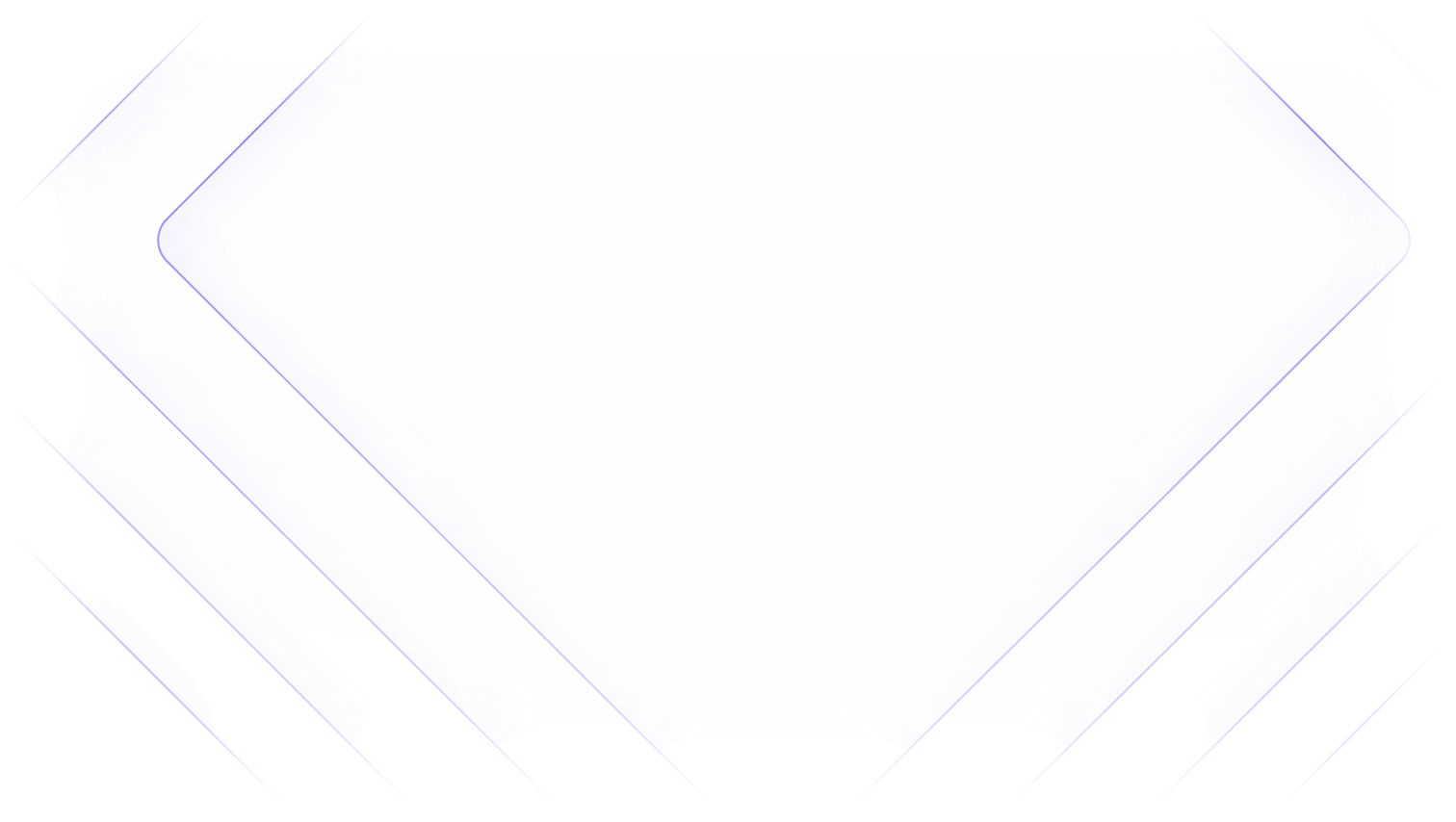

.png)
.png)

