In 2023, 60.67% of all online activity came from mobile devices. That's more than half of everyone online using phones or tablets.
When a site doesn’t look good or work well on mobile, people leave. It's as simple as that. No one wants to pinch, zoom, or wait forever for a page to load.
In this guide, we’ve listed the top website builders of 2024 known for their mobile-friendliness. Let’s get started and find the right one for you.
Best Responsive Website Builders
- Durable
- Squarespace
- Webflow
- WordPress
- Weebly
1. Durable

Durable is an innovative AI website builder, tailored for businesses prioritizing responsive design.
Our platform lets you quickly craft an online store with text and images that adjust flawlessly across screens in 30 seconds.
Starting with our platform is straightforward. When setting up, all we require are three simple details:
- Your business type
- Its location
- The name of your business
These details enable us to create a website relevant to your business and responsive to various devices. We generate a website that has fluid grids, flexible images, and an intelligent use of CSS media queries.
The ability to deliver a fully responsive website in 30 seconds is what we pride ourselves on. This benefits businesses that want to launch their online presence swiftly without compromising mobile compatibility.
We've eliminated the complexities often associated with web design. With Durable, diving into coding or intricate design choices is unnecessary. We manage all that, ensuring your website is mobile-friendly.
Durable Features and Benefits
- AI-Driven Adaptability
- Real-time Responsive Preview
- Speed Optimization for Responsive Performance
- Dynamic Content Scaling
1. AI-Driven Adaptability
When we say our website designs automatically adjust for any device, we truly mean it.
Whether your visitor is on a large desktop monitor, a tablet, or a smartphone, Durable ensures that your website looks its best and provides an optimal user experience.
With this feature, creating multiple versions of your site or making manual adjustments is unnecessary. Durable's AI takes care of all the technical aspects. It recognizes the device used and presents the website in the most fitting format. This means images resize, text scales and navigation menus transform without any extra work on your part.
See this example of how the website changes from desktop to mobile:


This adaptability goes beyond just adjusting for screen size.
Our AI ensures that loading times are minimized, and interactive elements function perfectly, irrespective of the device. This responsiveness ensures visitors stay engaged, reducing bounce rates and ensuring your message or products reach them effectively.
For businesses, this adaptability translates to cost savings and efficiency. There's no need for separate mobile site development or continuous tweaking to cater to new devices. Our AI-driven adaptability ensures your website remains future-proof, no matter how technology evolves.
2. Real-time Responsive Preview
As you build or make changes to your website, it's essential to understand how it will appear on various devices. We've made this process easy.
Inside our intuitive editor, click the desktop icon at the top right corner to toggle between desktop, mobile, and tablet.
Every change, addition, or deletion can be immediately previewed across these platforms. You don't have to save, exit, or jump through hoops to see these changes. It's instant and in real-time.

For businesses, this feature is invaluable. It ensures that every element of the website, from images to text to buttons, is perfectly placed and sized for every device.
It helps you avoid potential mistakes from not seeing these changes live. Instead of discovering issues after publishing, you can tackle them head-on during the design process.
3. Speed Optimization for Responsive Performance
The speed of a website plays a pivotal role. Slow-loading sites will frustrate users, especially on mobile devices, and negatively impact search rankings.
Our AI-driven approach ensures that the code generated for your website is clean and minimal. No unnecessary elements or bloated scripts can slow down a site. A leaner codebase translates to quicker loading times, essential for a responsive website.
Durable also uses a global network of servers to deliver your website's content. This ensures that your site's data is loaded from a server closest to the user, resulting in faster load times regardless of the visitor's location.
4. Dynamic Content Scaling
Our platform ensures that all the content, text, images, or videos, scales appropriately depending on the device being used.
No more cut-off texts or images that look too large or too small on mobile devices. The content adjusts smoothly, providing a cohesive look across all platforms.
Durable Pricing

With Durable you can create a website for $0 by opting for a Free plan.
If you are looking to start scaling your business, The Startup plan is only $12/mo billed annually. For Larger businesses, you can opt for the Business plan for $20/mo billed annually.
2. Squarespace

Squarespace is a powerful website builder known for its sleek and aesthetic designs. It’s been a favorite choice for small businesses, freelancers, and creative makers.
What sets it apart is its commitment to ensuring that every site created looks great and is highly responsive.
The platform offers an intuitive drag-and-drop interface. So, even without a website design or coding background, you can still create a stunning website. Everything is straightforward.
You pick a design you love, customize it to fit your brand or style, and add your content.
But where Squarespace shines is its mobile responsiveness. Each of its templates automatically adjusts to the device it’s viewed on. It ensures those stunning designs look good on mobile devices.
Squarespace Features and Benefits
- Automatic Mobile Styles
- Responsive Image Loading
- Touch-Friendly Design
1. Automatic Mobile Styles
Every Squarespace website is responsive and mobile-friendly. Your website adjusts itself to fit any screen size.
Beyond this basic responsiveness, Squarespace has another feature called "Automatic Mobile Styles." This feature ensures your website fits and looks good on mobile devices.
All Squarespace templates come with this feature. When a user visits your website, the template automatically adjusts everything based on the viewer's screen size.
Introduced in Squarespace’s version 7.0 are the advanced mobile styles. This gives you more options to enhance your site’s mobile appearance.
You can tweak things like your logo size, decide on the presence of a background image, choose between one or two navigation bars, and even set the exact screen size at which your website should switch to the mobile view, known as the "breakpoint."
Squarespace also offers tools for more control over your mobile website’s look. Using Ctrl + F (Command + F on Mac), search for the word Mobile. You'll find a range of settings to adjust and fine-tune.
2. Responsive Image Loading
One of the keys to a great-looking website is having clear, vibrant images that load quickly. This is important for mobile devices with limited screen size, and data speeds can vary.
Every Squarespace template comes equipped with a responsive design. This means your pictures are resized automatically to fit the screen they’re being viewed on perfectly.
Even though Squarespace can handle a range of image sizes, there are still best practices to follow for optimum clarity and performance. For example, they recommend using an image width of 2500 pixels.
Also, we know Google uses page speed as a ranking factor. So, if your pages take too long to load, this will negatively affect your SEO.
To address this, Squarespace uses "lazy loading." Instead of loading all images on a page as soon as you open it, images will only load when you scroll through them. This is especially handy for websites with lots of pictures. It speeds up the initial page loading time and ensures users use less data.
3. Touch-Friendly Design
Navigating a website on a touchscreen device can sometimes be tricky. Small buttons, complex menus, and unoptimized layouts can all lead to a frustrating user experience.
With Squarespace's touch-friendly design, buttons are more prominent, and links are spaced appropriately.
Squarespace websites also have fluid scrolling, allowing you to glide through pages effortlessly with a simple swipe.
Squarespace adjusts design elements depending on your device to make them more touch-friendly. For instance, you might see larger sliders or more spaced-out text blocks on a tablet.
3. Webflow

Webflow has a unique blend of design and development tools. While most website builders offer drag-and-drop interfaces, Webflow empowers you with the flexibility of coding without requiring you to write the code.
This makes it an incredible tool for designers who want pixel-perfect control and developers who appreciate the backend mechanics of web design.
Webflow is responsive by default. The design elements are responsive right out of the box. You don’t have to adjust settings for each device manually. The platform takes care of the heavy lifting. Yet, the flexibility exists if you want to dive deep and make specific tweaks.
Webflow Features and Benefits
- Absolute Design Control
- Visual Breakpoint Editor
- Adaptive Animations
1. Absolute Design Control
With Webflow, you can easily change your website's design for phones, tablets, and computers. This ensures that your site looks good everywhere.
The platform uses a grid system that allows elements to be positioned in a way that they automatically adjust based on screen size. The grid items might stack vertically if a screen is narrower, like on a phone. They might sit on a wider screen, like a tablet or desktop. This flexibility ensures that your content is presented in the most effective layout for every device.
2. Visual Breakpoint Editor
The Visual Breakpoint Editor allows you to set specific points, or "breakpoints," where your website's design adjusts to best fit the screen it's viewed on.
Think of these breakpoints as markers where you tell the website, "Hey, if the screen is this size, show the design like this."
You can define custom breakpoints. If you want your design to change at a specific screen width, you can set that up. This helps address specific devices or ensure your design looks its best at every possible size.
A key thing to understand is the cascading effect. If you make a design choice at one breakpoint, it will influence larger and smaller screen sizes unless you specify otherwise. So, if you choose a font size for the desktop view, that size will appear on tablets and mobiles unless you go to those breakpoints and set a different size.
However, note that Webflow doesn't allow completely custom breakpoints.
3. Adaptive Animations
Webflow's tools make it easy for designers to make animated websites that work well on mobile devices.
The platform offers a user-friendly platform. The design process is straightforward.
You can add small animations that react to where visitors move their cursor. Even on mobile, tapping or dragging will trigger these little movements or changes, grabbing attention.
You can also create timeline animations. It's like making animations in a presentation but for your website. For example, when someone clicks a button, a series of events can happen one after the other. It's a neat way to show information in steps.
4. WordPress

WordPress is a versatile platform suitable for everyone, from beginners to professionals.
Designed originally for blogging, WordPress has grown into a full-fledged content management system, enabling you to create anything from simple blogs to expansive e-commerce sites.
WordPress allows you to start small and expand, integrating numerous features as you grow. The vast collection of themes and plugins ensures that you can customize your website to fit any vision, all while ensuring mobile responsiveness.
Recognizing the importance of mobile web browsing, WordPress themes are typically designed to be responsive.
WordPress Features and Benefits
- Responsive Themes
- AMP Support
- Mobile Optimization Plugins
1. Responsive Themes
WordPress has a wide collection of responsive themes tailored to different industries and purposes — over 11,000.
These themes are built to ensure the content is functional and attractive on any device.
2. AMP Support
AMP stands for Accelerated Mobile Pages. It's a tool that makes web pages lighter and quicker to load on mobile devices.
WordPress understands the importance of speed for mobile users, so it offers support for AMP through the AMP plugin.
Here's what the AMP plugin offers:
- It automates a lot of the technical stuff. When you're using WordPress, your site can automatically adjust to fit the AMP standards.
- If issues make your site not fit these standards, the plugin has tools to help you figure out what they are.
- For those who develop websites, the AMP plugin gives support. This helps developers make parts of websites or whole websites that work well with AMP.
- It simplifies websites to serve AMP pages, meaning users get the fast-loading version by default.
- If you're new to making websites or don't have much time, the plugin provides easy solutions. You can get your site up and running quickly and looking good on mobile devices without needing to be an expert.
3. Mobile Optimization Plugins
WordPress has many plugins specifically designed for mobile optimization.
Some of them include:
- WPtouch: This plugin automatically adds a mobile-friendly theme to your website. When a visitor accesses your site from a mobile device, WPtouch detects it and adjusts the display accordingly, ensuring a seamless mobile browsing experience.
- Jetpack: Created by the people behind WordPress, Jetpack offers a suite of tools, one of which is mobile optimization. It ensures that your images are appropriately sized for mobile screens and that your website loads fast.
- Autoptimize: This plugin is all about improving the speed of your website. It combines scripts, and styles, and compresses them to make your site run smoother and faster on mobile devices.
5. Weebly

Weebly is a versatile website builder that offers simplicity through its drag-and-drop features.
Designed for those who might not be tech-savvy, Weebly allows you to build professional-looking websites without needing prior coding knowledge.
Weebly is ideal for individuals, small businesses, and e-commerce sites looking to establish an online presence with minimal fuss. With its intuitive interface, users can select from various customizable templates, modify content, and get their website up and running quickly.
Weebly Features and Benefits
- Automatic Optimization for Search Engines and Mobile Browsing
- Mobile Preview Mode
- Dynamic Mobile Website Templates
1. Automatic Optimization for Search Engines and Mobile Browsing
Weebly makes it straightforward for you to create search engine and mobile-friendly websites.
Given the increasing number of users accessing websites from mobile devices, all Weebly themes are responsive.
The auto-adjustment ensures that your website always offers a user-friendly experience.
Weebly also provides a mobile app to view and edit your site from your phone or tablet. This allows you to make changes on the go and ensures that your site always looks its best for mobile visitors.
2. Mobile Preview Mode
Weebly allows you to see how your website will appear on mobile devices instantly.
When designing a website with Weebly, a built-in option lets you toggle between desktop and mobile views.
With one click, you can shift to the mobile preview mode. This mode displays your site as it would appear on a smartphone or tablet.
As you make design decisions or add content, you can immediately check to ensure it looks good and functions well on mobile devices. This eliminates guesswork and prevents potential mobile design mishaps.
3. Dynamic Mobile Website Templates
One of Weebly's highlights is its offering of dynamic mobile website templates.
Weebly offers mobile website templates tailored to suit various needs and industries. Each template is crafted with mobile users in mind, ensuring that content is readable, has smooth navigation and that images adjust well to various screen sizes.
One key feature of these templates is the ability to customize header images. This means you can choose and set striking visuals that set the tone for your site right from the get-go.
Additionally, Weebly has integrated social sharing options, ensuring your content can be easily shared across popular social media platforms directly from mobile devices.
How to Choose the Most Responsive Website Builder for You
When selecting the best responsive website builder for your needs, there are essential factors to consider. Here's a guide to help you make an informed decision:
1. Real-time Responsiveness Testing
Previewing your site's look on various devices in real-time is very important. This immediate feedback lets you spot potential design issues and rectify them immediately.
Go for a builder that allows you to toggle between desktop, tablet, and mobile views. This ensures the design remains consistent, aesthetically pleasing, and functional across all platforms.
2. Diverse, Mobile-Ready Themes
A responsive website builder should offer a wide range of mobile-optimized templates. This ensures a good look across devices and saves you a lot of manual tweaking.
Remember, the foundation of a responsive site starts with a solid, mobile-ready theme. Research the builder's theme library, see if they're updated frequently, and if they're designed with modern mobile standards in mind.
3. Optimized Performance and Load Speeds
Site speed is a major factor in user experience and search engine rankings.
As mobile users often access sites on the go, they expect quick load times.
Your chosen builder should provide tools and features that enhance speed — image compression, clean code generation, CDN integration, and browser caching. A few seconds can distinguish between a user staying on or leaving your site.
4. Customizability Without Compromise
While having a unique site is essential, ensure your builder's customization options don't hamper responsiveness.
Some platforms might allow vast customizations, sometimes leading to issues on certain devices. The ideal builder will provide flexibility while ensuring that changes won't disrupt the mobile experience.
5. Integrated AI Features
AI streamlines the design process by quickly generating layouts, automating SEO tasks, and ensuring the site’s design is optimal for all devices.
This means faster development times and more efficient workflow, freeing up your time to focus on other important aspects of your website, like content creation and marketing strategies. For example, a platform like Durable, when it’s building your site, automatically adjusts the website to be mobile-friendly.
6. Integration Capabilities: Smooth and Responsive
Your site will likely need various integrations, be it videos, images, or third-party apps. The way a website builder handles these integrations significantly affects responsiveness.
Choose a platform that ensures these additions won't cause lag, display issues, or other mobile viewing problems. It should be a smooth experience for you to integrate and for the users to interact with.
Criterion
To help streamline your decision-making, we've broken down the key features to consider when determining the most responsive website builder tailored to your needs.
Here's a comprehensive comparison of some of the top contenders in the market, ensuring you make an informed choice.
Getting Started with Durable
Durable is a top choice when considering the best responsive website builders. It uses AI to ensure that every design automatically adapts to any device. No manual tweaking is needed from your side.
With Durable's real-time responsive preview, you can see how your edits translate across various screen sizes. This feature eliminates guesswork, providing clarity and confidence that your site will look its best on all platforms.
Additionally, Durable integrates speed optimization to ensure quick load times. Fast sites improve user experience, increase engagement, and boost search engine rankings.
Get started with Durable now and have a fully responsive website up and running in 30 seconds.

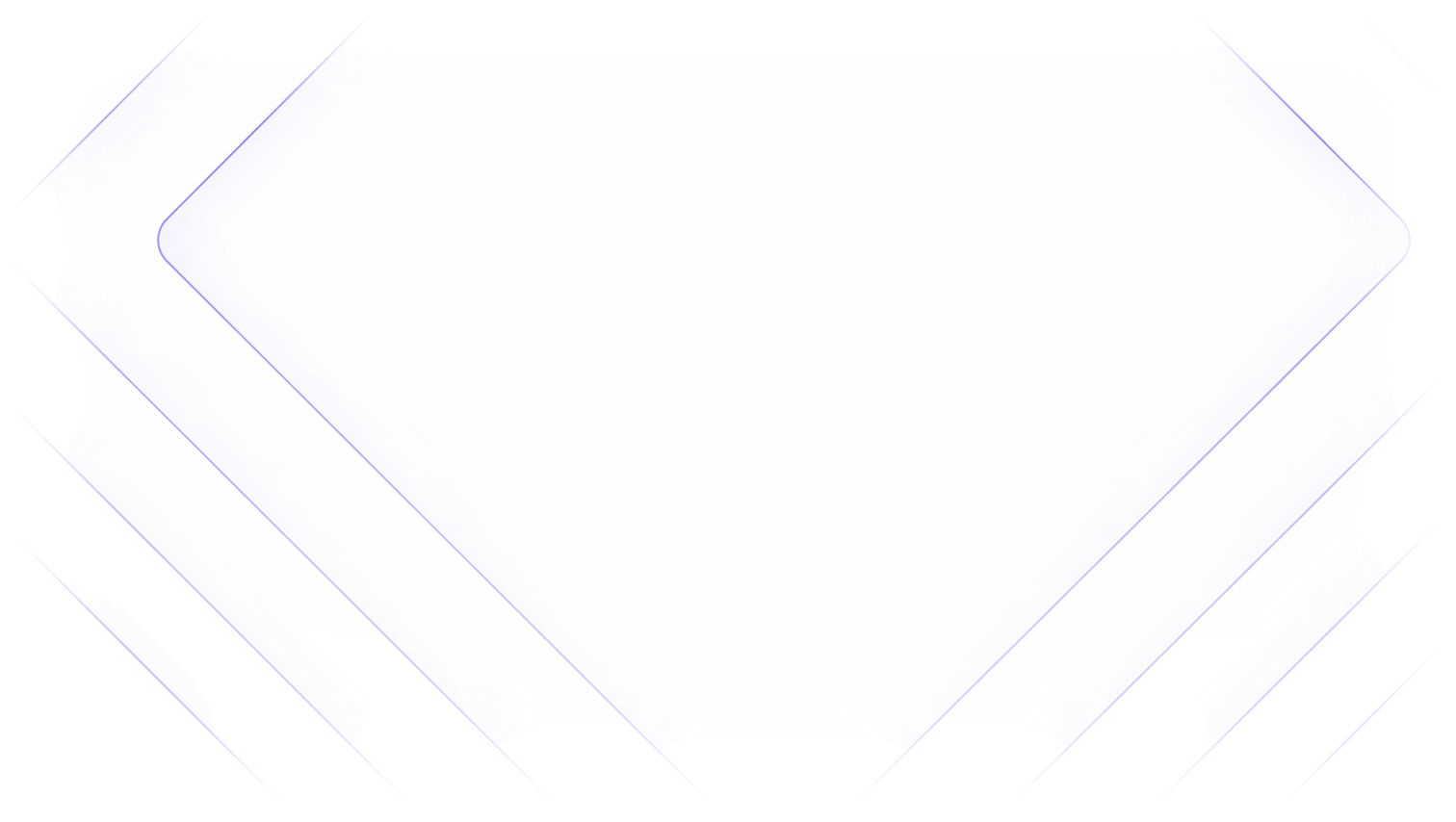

.png)
.png)

