Clipdrop
Clipdrop is an innovative AI tool for quick and advanced image editing, including background removal and high-resolution image generation.

Clipdrop Overview
Clipdrop is a cutting-edge AI tool designed for creating stunning visuals within seconds. Leveraging advanced AI technology, Clipdrop allows users to edit images, generate high-resolution realistic images, and remove or alter backgrounds effortlessly. With features such as Stable Diffusion for text-to-image generation, and tools for cleaning up and enhancing photos, Clipdrop serves as an invaluable asset for creatives, marketers, and anyone looking to enhance their visual content.
Clipdrop Pricing
Clipdrop offers flexible pricing plans to accommodate various user needs. There is a free version with limited features, and premium plans which offer full access to all tools and features. There is a Pro Plan and a plan based on using the Clipdrop API .
Clipdrop Features
- Real-time text-to-image generation with Stable Diffusion
- Background removal and replacement
- Image cleaning and object removal
- Image upscaling for enhanced detail and clarity
- Portrait and real-estate specific editing tools
- Multiple image transformation capabilities, including relighting and uncropping
Who Is Clipdrop For?
Clipdrop is designed for a wide range of users, from professional photographers and designers to marketers and content creators. Its user-friendly interface makes it accessible for beginners, while its advanced features cater to the needs of professionals looking to streamline their workflow and produce high-quality visuals. Whether you are looking to enhance product photos, create compelling marketing materials, or simply improve your social media content, Clipdrop provides the tools you need to succeed.
Clipdrop FAQ
Can I use Clipdrop for free?
Yes, Clipdrop offers a free version with limited features. For full access, a premium subscription is required.
Is Clipdrop suitable for professional use?
Absolutely, professionals across various industries use Clipdrop for enhancing their visual content.
Can I cancel my Clipdrop subscription at any time?
Yes, subscriptions can be canceled at any time through your account settings.
Does Clipdrop support batch processing?
Yes, Clipdrop provides batch processing capabilities, allowing users to edit multiple images at once.
Are there any tutorials available to learn how to use Clipdrop?
Yes, Clipdrop offers tutorials and support resources to help users maximize the tool's capabilities.
Check other AI tools
Level up your business with AI
.png)
.png)
.png)
.png)
.png)
.png)

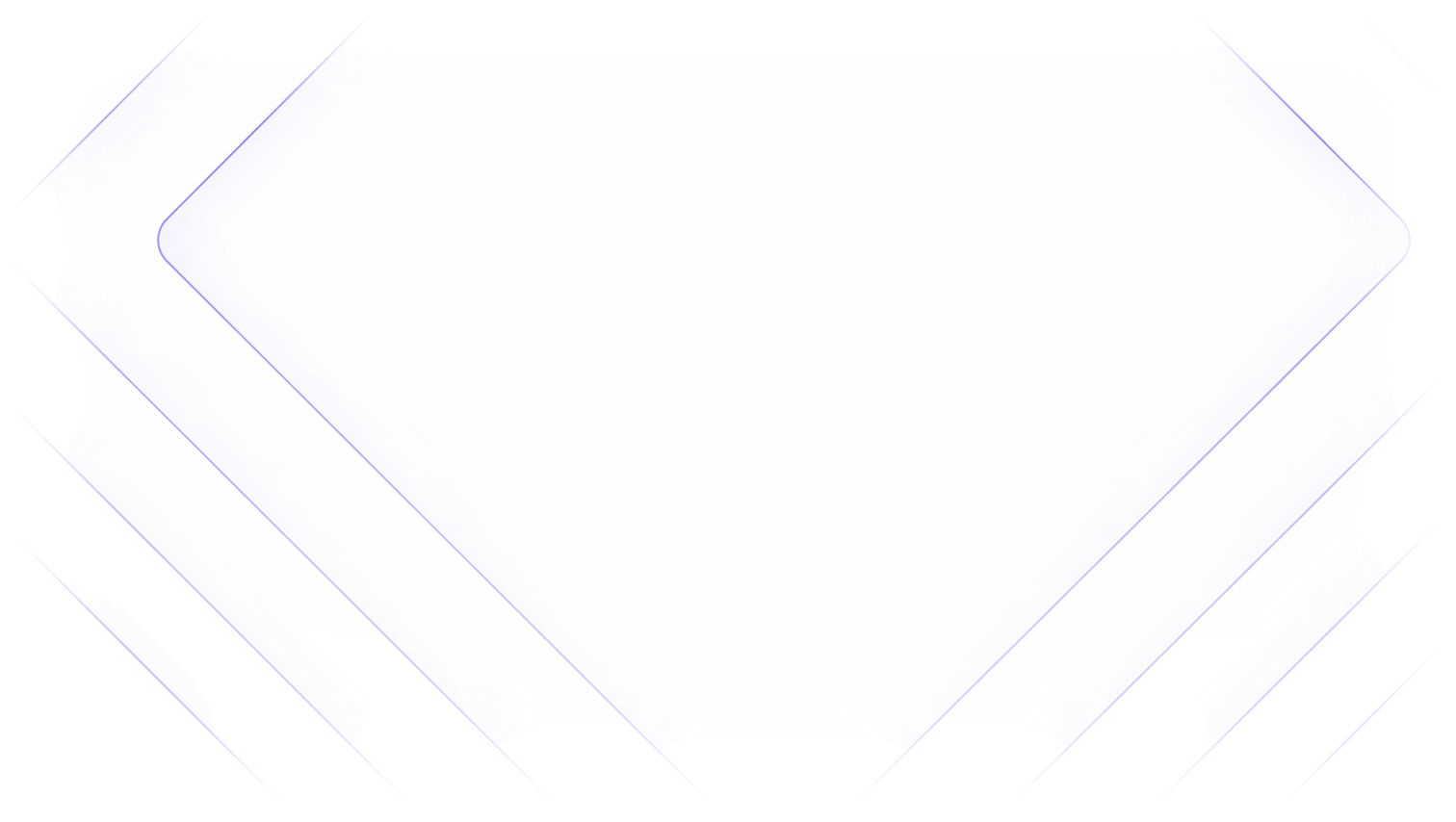

.png)


